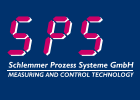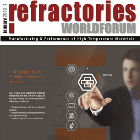No QR-Code for this profile
This service is not available for Standard Profiles.
That´s your company?: If you like to present your company to all visitors including details and QR-code, you should subscribe to at least the "Extended" package. Conditions and services are available here.
If you are a visitor and like to see the QR-code, further information such as contacts and website or for printout of the full company profile, you need to have a valid "Profile Access" to glassglobal.com. For further details, please login to your Online Office and subscribe to the Profile Access (Access to all company profiles).
QR code
With the help of the QR-code, it is possible for you to load the address and contact information of Novoglass directly into your mobile phone and save it under contacts. All you need is a smart-phone (eg iPhone or any other similar device) and the software needed to read. For the iPhone we recommend: i-nigma. Download this software free of charge in the App Store.
QR Code - What is it?
The QR code is a square matrix of black and white dots, representing the binary encoded data. A specific mark in three of the four corners of the square provides its orientation. The data in the QR code are protected by an error-correcting code.
How do I use QR code?
After installing i-nigna on your iPhone (or similar devices), start the software. You will see a camera cut. Hold your iPhone above the screen that you can see the full square with the iPhone camera. It is captured automatically and translated into the clear text.